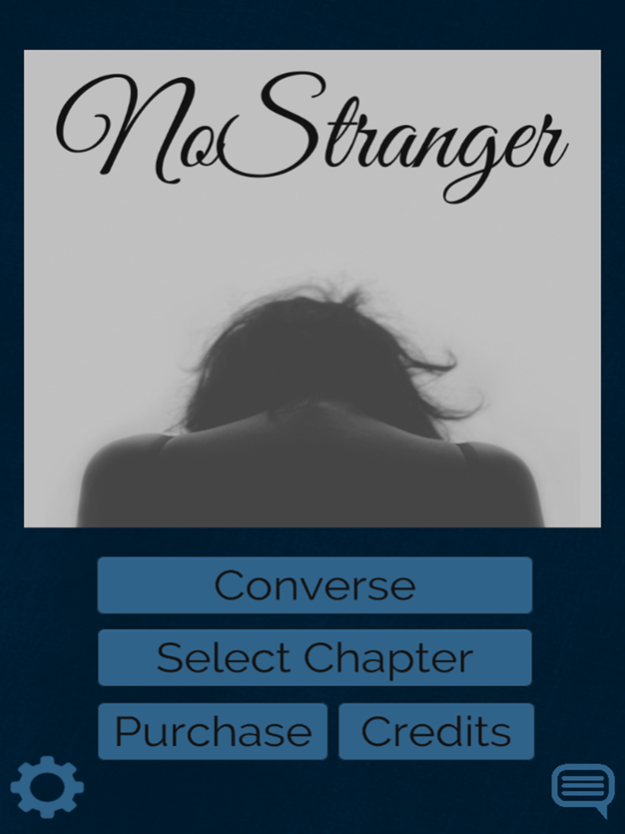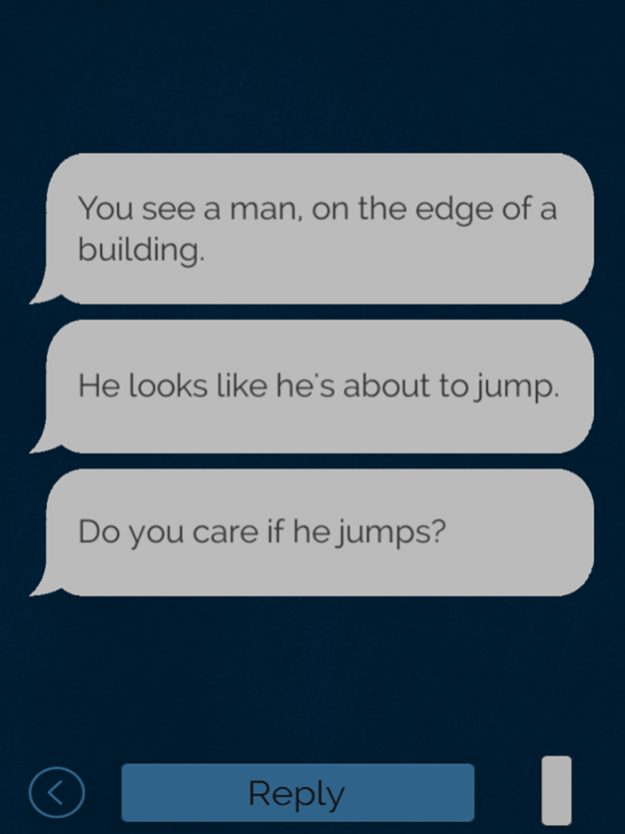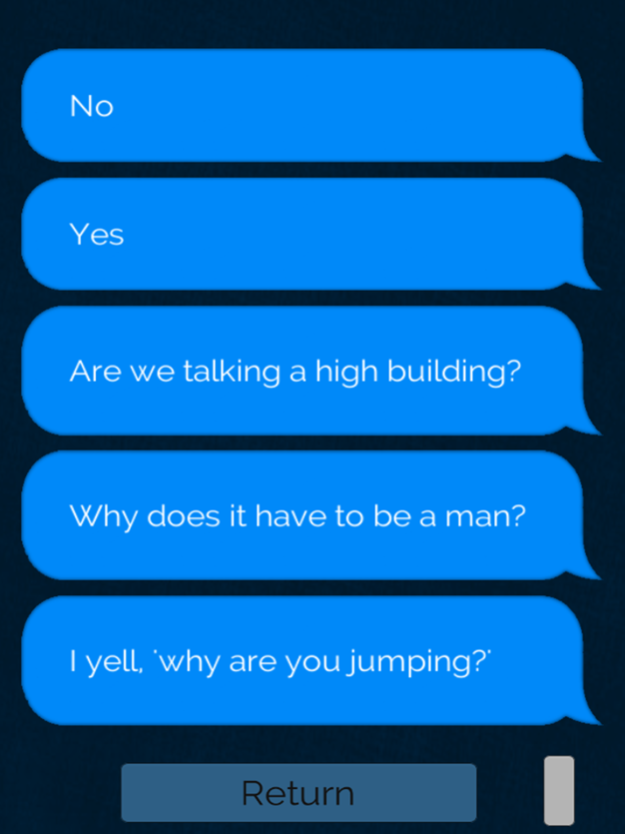NoStranger 98
Continue to app
Free Version
Publisher Description
NoStranger is not a game, it's a conversation.
As the app opens, you receive a message from a stranger.
But by the end of your experience, you will know his name, his motivation, and his dark secret.
You will be led on a user-choice-driven narrative; searching through blogs, contacting the story’s characters, and scouring social media websites to find out more. Through real-time conversation, you will delve deep, and sometimes not so deep ;), exploring the interconnectedness of our virtual world.
With inspiration from titles such as LifeLine and Her Story,
NoStranger uses real websites, phone numbers, and videos to create a believable, immersive experience.
Trigger Warnings: This narrative includes topics of suicide and violence.
https://discord.com/invite/7nBgNCt
https://twitter.com/BlackVeinPro
http://nostranger.weebly.com/
Sign up for our newsletter via tinyurl.com/NoStrangerNews
Created by Matthew Ventures (@mrVentures) and Scott Mulligan
Jan 29, 2021
Version 98
New merch store!
Translation updates!
Bug fixes!
About NoStranger
NoStranger is a free app for iOS published in the Action list of apps, part of Games & Entertainment.
The company that develops NoStranger is Black Vein Productions, Inc.. The latest version released by its developer is 98.
To install NoStranger on your iOS device, just click the green Continue To App button above to start the installation process. The app is listed on our website since 2021-01-29 and was downloaded 1 times. We have already checked if the download link is safe, however for your own protection we recommend that you scan the downloaded app with your antivirus. Your antivirus may detect the NoStranger as malware if the download link is broken.
How to install NoStranger on your iOS device:
- Click on the Continue To App button on our website. This will redirect you to the App Store.
- Once the NoStranger is shown in the iTunes listing of your iOS device, you can start its download and installation. Tap on the GET button to the right of the app to start downloading it.
- If you are not logged-in the iOS appstore app, you'll be prompted for your your Apple ID and/or password.
- After NoStranger is downloaded, you'll see an INSTALL button to the right. Tap on it to start the actual installation of the iOS app.
- Once installation is finished you can tap on the OPEN button to start it. Its icon will also be added to your device home screen.